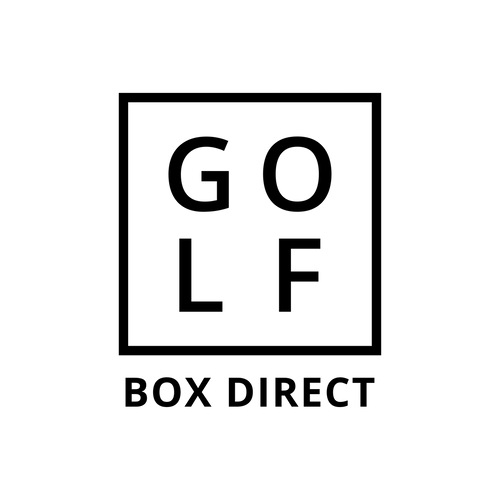When building a home golf simulator there are many options. This can make it all sound a little confusing.
You can build a simulator to run off an iOS device, this will make the set up more budget friendly and is often favoured with the cheaper launch monitors.
Or you will need a gaming PC / laptop (a more powerful set up) which will help you to maximise the experience.
Let’s break down the essential components required to build your golf simulator.
- Golf Bay / Golf Box
- Launch Monitor
- Hitting Mat
- Projector
5. Gaming PC / Laptop
- Golf Bay / Golf Box
Select your size and style of Golf Box to maximise your swing space or room.
We offer a range of sizes that can fit the height and width of the room.
For more custom options much depends on the fixings and room size to attach a screen and any wall protection. I will cover this topic soon, keep posted.
2. Launch Monitor
A launch monitor is a crucial component of any golf simulator as it captures your data to analyse your ball flight and play courses etc.
Improvements in technology means there are a number of new products that perform really well.
3. Hitting mat
A high-quality golf mat is essential when hitting your shots. A mat that provides a realistic feel and can withstand the impact of your club will help help prevent any injury such as tendinitis.
You may also want to install some putting astroturf in the front area of the room (or throughout) this will allow the ball to land softly and not roll about everywhere.
4. Projectors
Having a projector will improve your experience, creating an immersive feel. Having a nice image infant of you allows you to feel like your aiming at a target and creates plenty of fun and excitement especially when golfing with friends.
This will connect via an HDMI cable back to your iOS device with an adaptor the projector will also need a power source.
Positioning is a whole topic but ultimately you would want it in a position that will project without much shadowing and where it cannot get damaged.
Most systems come with their own software but there are sometimes third party softwares that can be added to enhance your experience, such as :- GSPro, E6 Apex and TGC19. To run these to their best performance it would be best to add a gaming PC or Laptop rather than running off you iPad or android.
5. Gaming PC / Laptop
A laptop gives you more options with its portability, so bringing it indoors at night etc.
Golf Box Direct prefers the option of a gaming PC and a touch monitor. Gaming PC’s usually provide a higher specification for your money and adding a touch monitor to control things make the usability far more easy with aiming, changing settings and general gameplay.
As you can imagine the options you have above can vary greatly in cost and the amount of data provided. Golf Box offers a range of products at different price points to help you build your home simulator around your use and price point. If you need help of have any questions please get in touch : hello@golfboxdirect.com